I am referring to mutli-linguistic feature of Sharepoint 2010.
You can have sites displayed to users in their own regional languages as long as it is approved by Microsoft. Follow these steps to setup in your environment.
For each language pack you will need to carry out below steps on each web servers. However, remember that every language install has unique name hence you will need to save this to separate folder to avoid overwrite of another language pack
Download language pack from http://www.microsoft.com/downloads/en/details.aspx?displaylang=en&FamilyID=046f16a9-4bce-4149-8679-223755560d54
Choose Hindi from below and hit Change button
Click on download in hindi
Once installed you will see the language ID installed 1081 for hindi %COMMONPROGRAMFILES%\Microsoft Shared\Web server extensions\14\LAYOUTS\Locale_ID
To verify this further, you can browse to below link at CA
Central Administration -> Upgrade and Migration -> Check product and patch installation status.
Special Thanks To : Jaspal, Amarprit
You can have sites displayed to users in their own regional languages as long as it is approved by Microsoft. Follow these steps to setup in your environment.
Download language pack from http://www.microsoft.com/downloads/en/details.aspx?displaylang=en&FamilyID=046f16a9-4bce-4149-8679-223755560d54
Choose Hindi from below and hit Change button
Run configuration wizard – will skip this (if you reading this that means you know what is this)
Once installed you will see the language ID installed 1081 for hindi %COMMONPROGRAMFILES%\Microsoft Shared\Web server extensions\14\LAYOUTS\Locale_ID
To verify this further, you can browse to below link at CA
Central Administration -> Upgrade and Migration -> Check product and patch installation status.
Special Thanks To : Jaspal, Amarprit



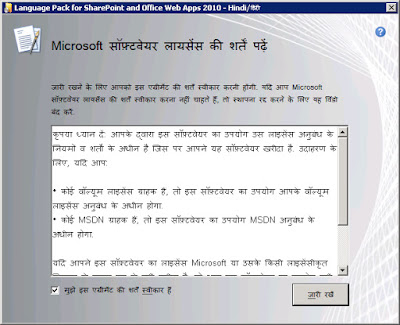


No comments:
Post a Comment