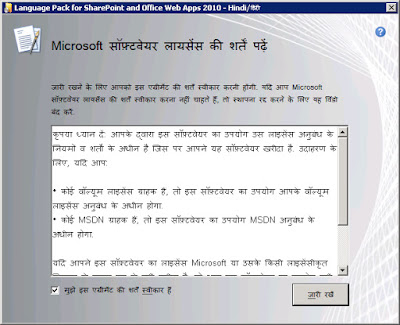MicroStrategy has introduce SharePoint 2010 web parts for integration in May 2011.
It will support SharePoint 2007 and SharePoint 2010.
Main Feature :
• Displaying toolbars to change views of reports, format, and export data
• Drilling for more details within the web part or to a new window
• Enabling context-sensitive right-click menus
• Performing OLAP manipulations such as sort, pivot, page-by slices of the report, and add new calculations
• Communicating with other MicroStrategy and/or third-party web parts
Here is the link for details…
http://www.microstrategy.com/bi-applications/bydatasource/microsoft/sharepoint.asp
And Here is the blog for Integation with SharePoint from Shiv..
http://shivsquest.blogspot.com/2011/10/sharepoint-with-microstrategy.html
It will support SharePoint 2007 and SharePoint 2010.
Main Feature :
• Displaying toolbars to change views of reports, format, and export data
• Drilling for more details within the web part or to a new window
• Enabling context-sensitive right-click menus
• Performing OLAP manipulations such as sort, pivot, page-by slices of the report, and add new calculations
• Communicating with other MicroStrategy and/or third-party web parts
Here is the link for details…
http://www.microstrategy.com/bi-applications/bydatasource/microsoft/sharepoint.asp
And Here is the blog for Integation with SharePoint from Shiv..
http://shivsquest.blogspot.com/2011/10/sharepoint-with-microstrategy.html