I'm trying to work out a way to display the contents of the version column from SharePoint (i.e. the value that changes every time a file is checked in) as a field (or something similar) inside of a word document.
Finally I got solution to get the version in your document, it's a bit painful to get it working...
1) Enable versioning and content types on your document library.
2) Go into Document Library settings and select the content types you want the version to appear in.
3) After that Select Information management policies settings from the content type menu.
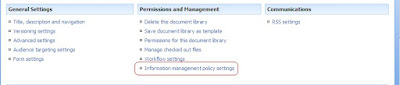
4) Select define a policy and click.
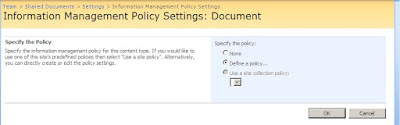
5) Click on the 'Enable Label' Check box
6) Do not Check the other two boxes in the Labels section.
7) In the Label Format field, enter the metadata fields in the following format:
Version : {Version} \n
8) Set the label appearance and click on preview.
9) Click at the bottom of the page.
10) Go back to the library and create a new document using the content type you have modified.
11) Save the file as a Word 2007 format.
12) Select the insert tab.
13) Select Quick Parts from the Ribbon menu and hover over document property
14) Select Label from the properties list
15) This should display the metadata defined in your label as a field in your word document. The field will update automatically when you next open the document.
16) Save the Document